Obsidian is highly praised across multiple reviews for its seamless integration between desktop and mobile versions, offering a robust note-taking and knowledge management experience that is both customizable and feature-rich. Users appreciate its ease of use, the ability to sync across devices, and its versatility in handling various types of content, including markdown, tags, and complex equations. The app’s privacy features, offline access, and community-made plugins further enhance its appeal. Despite some mentions of a learning curve for those with basic programming skills, Obsidian is recommended for a wide range of applications, from daily note-taking to complex project management, making it a favorite among users transitioning from other note apps like Evernote.
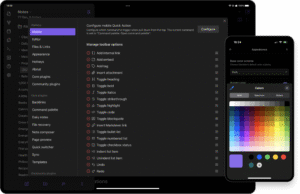
Some key improvements over the past few years:
- Performance optimizations for faster startup times and reduced lag when editing large files
- The user experience is now much better on a mobile phone, originally it was just the desktop version on a smartphone. It has an improved mobile editor with better touch controls and gesture support and better navigation drawer design and bottom toolbar options
- Canvas support – the ability to visualize your notes connected to each other. Not extremely useful on an Android smartphone but very useful on the desktop version.
- Frontmatter support keeps improving with field types, autocomplete for lists, and validations. I use this a lot to keep metadata (data about my notes) at the top of each note so I can find them later.
- Enhanced plugin compatibility, with more desktop plugins functioning properly on Android
- Better sync functionality across devices, including improvements to Obsidian Sync for mobile
- Better handling of attachments and media files on Android
The rest of this post is in the style of all of my reviews. I hope that it is helpful and that this post finds you and yours in good health and spirits.
About:
- Score: 9/10
- Device under Test: Samsung Galaxy S25 Ultra
- Version: 1.8.9 (185)
- Web: https://obsidian.md
- Google Play
- Socials: Discord | X | BlueSky | Threads | Mastadon | YouTube
- Privacy Policy
- Developer: Dynalist Inc.
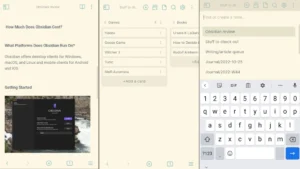
Ugly:
- Nothing!
Bad:
- No export to PDF on Android – you can on the Desktop version
- No quick export to formatted text into an email
- Help doesn’t appear to be specific to the mobile but shared with the desktop and other platforms
- No import file – but easy to copy/paste into a note
- No WebDAV support – which I no longer need since I stopped using NextCloud
Good:
- Markdown support
- Text formatting: bold, italics, code, headings, quotes
- Numbered lists
- Headings
- Hyperlinks – need to learn the Markdown format or use a button
- Text highlighting
- Search results sort by date created, modified, filename
- Star a note and filter starred notes
- Inline checklist items [x]
Great:
- Indent / Outdent for outlining
- Mermaid support
- Tags and tag pane
- Audio recording! – but you have to enable it in settings
- Dark theme / mode
- Inline images
- Show and hide sections
- Cross device sync – if you use their service
- Toolbar very handy with formatting options
- Customizable toolbar – you can re-order or hide the ones you don’t use
- Ability to specify an attachment folder
- Tons of settings, customizations like font size
- Share a note as Markdown ‘.md’ file
Awesome:
- Apps for many platforms
- Frontmatter support
- Can use it completely offline without a cloud
- Linking between notes with wikilink format, e.g. [[Summer Vacay]]
- Thousands of plugins
- Themes, my favorite was Sanctum but now I use the default theme
Resolved
The following items from my original review are solved!
- Couldn’t figure out how to “close a note”
- Once I split the view vertically, I couldn’t figure out how to un-split it (see first bullet) – function removed which makes sense
- Multiple open notes is useless on a smartphone, at least with the current UI – they’ve implemented this quite nicely now with tabs and a counter e.g. [2] at the bottom of the UI which, when clicked, shows how many files you have open and a nice preview window to switch between notes
- Pin a note and the UI is unusable, the note becomes one column wide. It took me forever to figure out what the issue was until I unpinned the note.
- UI is confusing moving between notes
- Splitting UI vertically on a smartphone is not useful, again trying to apply the same UI constructs as the desktop app
- Markdown format importer didn’t make sense to me to be so prominent when I couldn’t find a way to import a file in the app
- Commands on the side describe key combinations like “hot key” Ctrl+S to save but my smartphone doesn’t have a keyboard. Maybe this is an homage to the BlackBerry folks :
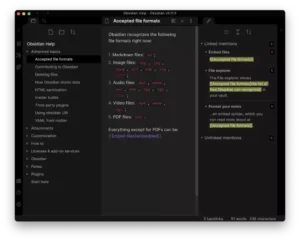
Obsidian’s best features work out of the box. Core plugins, including graph view, work the same. Even better, community plugins are just a few taps away to supercharge your workflow.
What’s the catch? It’s free for personal use, how does Obsidian make money?
The app looks great! And it’s free for personal use. Now, embedded with the “if the product is free, YOU are the product” idea, I can’t help but wonder: what’s the catch? How will the app make money for me? Are there ads? Data collection? A subscription that is needed for proper, comfortable use of the app?
I just got the app and got around it. So far so good. But if there is anything I ought to know, please tell me. I can’t believe this proper note taking app is free, despite nothing suggesting otherwise.
Thank you for your attention!
