In today’s mobile-driven world, music producers, beat-makers, and hobbyists no longer rely only on desktop DAWs. With Android getting more powerful every year, apps like G-Stomper Studio have become trusted companions for creating, mixing, and performing music right from your phone.
The latest update, G-Stomper Studio 5.9.1.1, brings stability improvements, better hardware compatibility, and future-ready updates that make it one of the most reliable mobile production tools around. In this review, we’ll break down everything new in version 5.9.1.1, how it compares to competitors, why it matters for users in Pakistan and South Asia, and how to make the most out of it.
What Is G-Stomper Studio?
Overview & Purpose
G-Stomper Studio is a full-fledged music production suite built specifically for Android. It combines the power of a drum machine, sampler, synthesizer, sequencer, mixer, and live arranger—all packed into one app.
On Google Play, it’s described as:
“A feature-packed, step sequencer-based drum machine/groovebox, sampler, virtual analog synthesizer (VA-Beast), track grid sequencer, 24 drum pads, effect rack, master section, and live pattern/song arranger.”
In short, it’s your all-in-one portable studio—ideal for composing beats, sketching melodies, or performing live sets without needing a laptop.
 Key Components of G-Stomper Studio
Key Components of G-Stomper Studio
-
Sampler & Drum Pads: Import, record, and trigger your own sounds through responsive pads or step sequencing.
-
VA-Beast Synthesizer: A built-in analog synth for rich, polyphonic sound design.
-
Sequencers & Patterns: Flexible sequencing options to build rhythmic or melodic patterns quickly.
-
Mixer & Effects Rack: Add EQ, dynamics, delay, reverb, and modulation effects to polish your mix.
-
Song Arranger: Combine multiple patterns into full arrangements, or launch them live on stage.
-
MIDI & External Integration: Compatible with Ableton Link, USB/Bluetooth MIDI controllers, and other hardware.
Together, these modules make G-Stomper Studio feel closer to a desktop DAW than a mobile app.
What’s New in Version 5.9.1.1
The 5.9.1.1 update is mainly a maintenance and optimization release, but its improvements are vital for stability and long-term support. Key upgrades include:
-
Android 15 readiness — ensuring future compatibility.
-
Updated Ableton Link libraries for tighter tempo syncing.
-
NDK LTS r27 integration for improved performance.
-
Support for devices with 16 KB memory pages, which fixes crashes on certain phones.
-
Updated Google Play Services libraries, improving Bluetooth MIDI reliability.
While this update doesn’t introduce flashy new instruments, it solidifies G-Stomper’s foundation—making it faster, more stable, and more dependable for the years ahead.
Why This Update Matters for Users in Pakistan & South Asia
For creators across Pakistan, India, Bangladesh, and other South Asian countries, this update brings meaningful benefits:
-
Device Diversity: Android phones in the region range from budget to flagship models. The 16 KB memory page support ensures smoother performance across all.
-
Future-Proofing: Even if your device runs an older Android version, the app will stay compatible when you upgrade.
-
Bluetooth MIDI: Many local musicians now use affordable wireless MIDI gear—this update ensures more stable Bluetooth connections.
-
Language Accessibility: G-Stomper supports multiple languages, including Urdu, making it easier for Pakistani users to navigate.
-
Include local keywords: e.g. “G-Stomper Studio 5.9.1.1 Pakistan”, “G-Stomper Studio Lahore”, “Android music app Pakistan”.
-
Efficient Updates: In areas where internet bandwidth is limited, a stable version means fewer downloads and reinstallations.
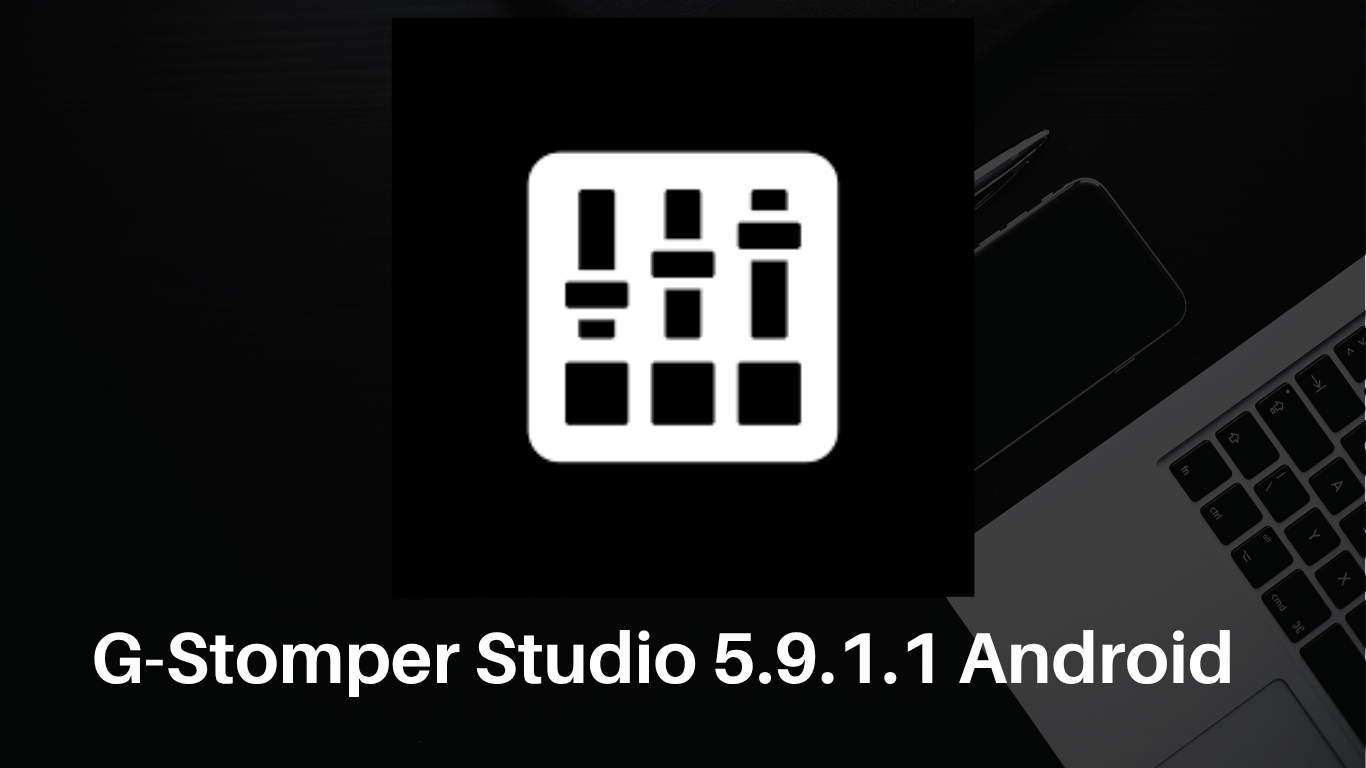 In-Depth: Feature Highlights & Tips for 5.9.1.1
In-Depth: Feature Highlights & Tips for 5.9.1.1Below are some focus areas and tips you should know to get the most out of G-Stomper Studio (as of 5.9.1.1):
1. Ableton Link & Sync Workflow
By updating to the latest Ableton Link libraries, G-Stomper ensures more stable tempo and beat synchronization when linking with other Link-aware apps or devices (e.g. performing Jam mode with a desktop DAW or another app). This means in a live jam you can confidently run sessions in sync.
Tip: In your setup, start the Link host first, then connect G-Stomper, to reduce race conditions. Also ensure the same BPM / clock division settings across devices.
2. Memory / Performance Optimizations
Support for 16 KB memory page sizes is an under-the-hood improvement but can reduce crashes on devices that deviate from common memory layouts. Also, updating to NDK r27 helps with performance optimizations and possibly energy / battery improvements.
Tip: Monitor performance via the app’s CPU / load meters. If the load is high, try reducing polyphony, disabling unused FX, or freezing tracks.
3. MIDI over BLE (Bluetooth MIDI)
Because the update refreshed Google Play Services (necessary for BLE), Bluetooth MIDI stability should improve, reducing dropouts or disconnects during live performance.
Tip: If you’re using Bluetooth MIDI gear (keyboard, pad controller), keep firmware updated and use low-latency mode where available. Also, avoid pairing multiple BLE MIDI devices at once if possible.
4. Project Management & Backup
Though the update doesn’t explicitly add new backup features, it’s always wise to maintain versioned backups of your projects, samples, and presets. You can export your patterns, MIDI, stem mixes, etc., from within the app.
Tip: Before installing the 5.9.1.1 update, export a full backup of your G-Stomper directory (samples, projects, user presets). That way, if any unforeseen issue arises, you can revert.
5. General Best Practices
-
Keep your device’s operating system up to date (security patches, firmware)
-
Use high performance or audio-optimized mode if your phone supports it
-
Use high-quality audio interface via USB-OTG if lower latency is needed
-
Limit background apps to reduce CPU / RAM interference
-
Use good quality sample libraries (preferably 24 bit, 44.1–48 kHz)
Comparing with Alternatives & G-Stomper Ecosystem
Alternatives to Consider
While G-Stomper Studio is among the top-tier Android DAW / groovebox apps, there are a few competing tools:
-
FL Studio Mobile: Very popular and well-known, good for melodic / loop-based workflows, but less deep in modular sequencing.
-
Caustic 3: Strong modular synth + rack approach, perhaps less polished interface.
-
Audio Evolution Mobile / Cubasis: More traditional DAW feel, better suited for multi-track recording and linear arrangements.
-
SunVox: Powerful modular / tracker style environment, steep learning curve.
Where G-Stomper shines is in its combination of live pattern triggering, synth + sampler flexibility, and performance orientation, making it especially useful for mobile jam or gigs.
G-Stomper’s Family of Apps
G-Stomper offers a small ecosystem of related apps:
-
G-Stomper Rhythm: A streamlined groovebox focused on drum sequencing. Many of the same core features but lighter weight. planet-h.com+1
-
G-Stomper Producer: Geared more toward sample / audio manipulation and recording, with extended features. planet-h.com
By using these in concert, some users run Rhythm for rapid beat creation, then bring sequences into Studio for full song arrangement and layering.
Common Problems & Troubleshooting
Even with a stable release, users might run into issues. Here are common problems and fixes:
Issue Possible Cause Solution / Workaround Crashes on startup after updating Incomplete install or incompatible project file Clear app cache/data, reinstall, then import project backup Bluetooth MIDI dropouts BLE instability, interference, or outdated firmware Move devices closer, update controller firmware, or switch to USB MIDI High CPU / audio glitches Too many plugins, high polyphony, heavy sample use Freeze or bounce tracks, reduce polyphony, disable unused FX Lag in UI navigation Older phone hardware or heavy project load Use simpler UI views, disable visual extras, or upgrade device Incompatibility with Android version Using very new / beta Android builds Wait for next update, or rollback to stable Android version If you face persistent issues, check the developer’s support forums or contact support with crash logs.
What to Expect in Future Versions & Roadmap Suggestions
Although 5.9.1.1 is more maintenance-focused, here are some suggestions / expectations for future updates that users would appreciate:
-
Native support for Android 16+ features (God willing, they’ll prep early)
-
Improved UI / UX responsiveness on lower-end devices
-
Expanded sample library / store integration for local regions (e.g. regional instrument packs)
-
Cloud backup / sync (Google Drive, Dropbox) for project portability
-
Better integration with desktop DAWs (export AAF, stems, ReWire-like sync)
-
More advanced modulation / routing matrix in the VA-Beast and sampler
-
Live performance features: clip launching, pad mode, scenes, etc., to rival Ableton Live’s style
-
Optimized latency / audio kernel improvements for newer chipsets
If the developers maintain their pattern of incremental improvements and compatibility updates, G-Stomper will remain among the top choices for Android-based music production.

-
-