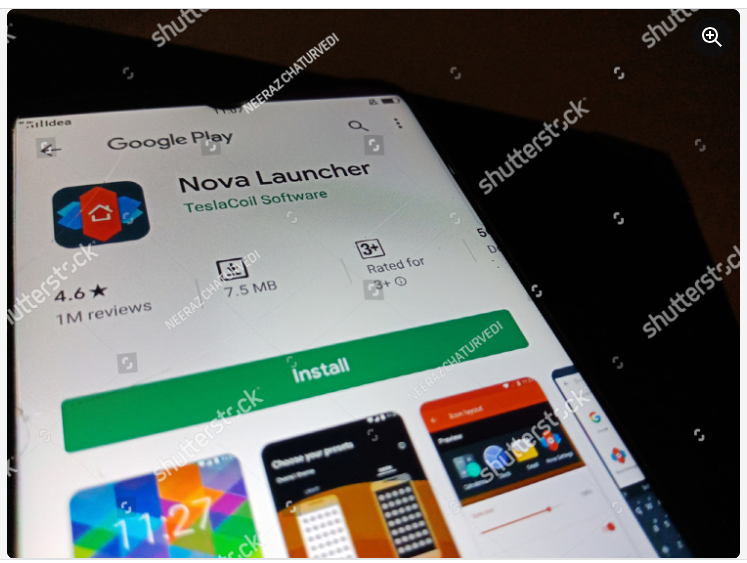🚀 AI Image Generator Hub
Explore the best free AI image generators — all in one place! Click a tab below to start creating amazing images.
Top Free AI Image Generators You Need to Try in 2025
Creating visual content for your projects doesn’t have to drain your budget or require advanced design skills. The rise of artificial intelligence has transformed how we approach image creation, making professional-quality visuals accessible to everyone.
Whether you’re a content creator, marketer, or hobbyist, AI-powered image generators can help you bring your ideas to life with just a few words. In this comprehensive guide, we’ll explore the leading free AI image generators available today and help you choose the right tool for your needs.
Understanding AI Image Generation Technology
AI image generators use sophisticated machine learning models trained on vast datasets of images and their descriptions. When you provide a text prompt, these systems interpret your words and generate original images that match your description.
The technology behind these tools relies on diffusion models, neural networks, and transformer architectures. Popular frameworks include Stable Diffusion, DALL-E, and proprietary models developed by various companies.
Top 11 Free AI Image Generators for 2025
1. Google’s Imagen 3 – Exceptional Text Integration
Google’s latest image generation model excels at creating realistic visuals while accurately rendering text within images. Available through the Gemini interface, this tool generates crisp outputs quickly without daily limits, though hourly rate limits may apply.
Best for: Posters, banners, logos, invitations, and any design requiring embedded text
Free tier: Rate-limited generations with AI watermarks
2. Krea AI – Ultra-Realistic Imagery
The Krea1 model specializes in producing photorealistic images with exceptional attention to detail, vibrant colors, and natural lighting. The platform offers editing, upscaling, and video conversion features for your generated images.
Best for: Professional photography-style images, detailed scenes, realistic portraits
Free tier: Limited daily generations without watermarks
3. Leonardo AI – Game Design Specialist
This versatile platform runs on multiple AI models including Phoenix, Flux, and Leonardo Diffusion. It’s particularly strong in creating gaming assets, character designs, and concept art with various style presets.
Best for: Game development, character creation, concept illustrations
Free tier: 150 daily fast tokens for quick generations
4. Ideogram – Typography Master
Developed with a focus on text rendering accuracy, Ideogram handles typography, logos, and text-based designs better than most competitors. The platform offers style references and image remixing capabilities.
Best for: T-shirt designs, posters, quotes, logos, text-heavy graphics
Free tier: 10 weekly credits (up to 40 images)
5. Freepik AI Generator – Product Mockup Pro
Beyond its extensive stock library, Freepik offers multiple AI models for image generation. The platform shines in creating product mockups, e-commerce imagery, and professional illustrations.
Best for: Business graphics, product photography, website visuals
Free tier: 20 images daily using select models
6. Adobe Firefly – Commercial-Ready Content
Adobe’s entry into AI image generation provides commercially safe outputs backed by Adobe’s stock library training data. The platform integrates seamlessly with Photoshop for advanced editing.
Best for: Marketing materials, advertisements, commercial projects
Free tier: 10 monthly generations (4 images each)
7. Microsoft Copilot Designer – Social Media Simplicity
Powered by DALL-E 3, this straightforward tool creates square, portrait, or landscape images perfect for social platforms. The interface is beginner-friendly with no watermarks on exports.
Best for: Social media posts, blog headers, quick visual content
Free tier: 10 monthly image generations
8. ChatGPT Image Creator – Versatile GPT-4o Power
ChatGPT’s integrated image generation uses the powerful GPT-4o model to create diverse styles from anime to photorealistic. The chat interface allows iterative refinement and selective editing.
Best for: Studio Ghibli-style art, realistic images, varied artistic styles
Free tier: 2-4 images per session with usage caps
9. Decohere – Photorealism Specialist
This focused platform prioritizes image quality over quantity, producing highly realistic and natural-looking photographs. The magic prompt feature helps optimize your descriptions automatically.
Best for: Photorealistic imagery, natural scenes, professional photography
Free tier: 2 daily queries (4 images each) with watermarks
10. SeaArt AI – Anime and Cartoon Hub
With dozens of LoRA model variations, SeaArt dominates in anime, cartoon, and fantasy art creation. The platform provides excellent results for illustrated content and fictional characters.
Best for: Anime art, cartoons, illustrated storybooks, fantasy characters
Free tier: 130 daily credits (approximately 10-11 images)
11. Recraft AI – Vector Graphics Expert
Recraft’s V3 model offers an extensive style library including vector art, doodles, line art, and motion blur. The platform excels at creating scalable graphics and brand elements.
Best for: Icons, logos, vector illustrations, graphic design elements
Free tier: 50 daily credits
Choosing the Right AI Image Generator
Consider Your Primary Use Case
Different generators excel at different tasks. Match your needs to the tool’s strengths:
- Text-heavy designs: Imagen 3, Ideogram
- Gaming content: Leonardo AI
- Commercial projects: Adobe Firefly
- Anime/cartoons: SeaArt AI
- Realistic photos: Krea, Decohere
Evaluate Generation Quality
Test multiple platforms with identical prompts to compare results. Look for accurate detail rendering, proper lighting, realistic proportions, and adherence to your description.
Check Usage Rights
Review each platform’s licensing terms carefully. Some tools restrict commercial use on free tiers, while others like Adobe Firefly are designed specifically for commercial applications.
Assess User Experience
Consider the learning curve, interface intuitiveness, generation speed, and availability of customization options. A powerful tool isn’t helpful if it’s too complex for your skill level.
Review Free Tier Limitations
Free plans typically include daily or monthly generation limits, watermarks, restricted AI models, limited image dimensions, or reduced download quality. Determine which limitations you can work within.
Maximizing Your AI Image Generation Results
Craft Detailed Prompts
Specific descriptions yield better results. Include details about subject, style, lighting, mood, composition, colors, and perspective in your prompts.
Use Style Keywords
Terms like “photorealistic,” “watercolor painting,” “3D render,” or “vintage photograph” help guide the AI toward your desired aesthetic.
Iterate and Refine
Generate multiple variations and progressively refine your prompts based on initial results. Most platforms allow you to build upon previous generations.
Combine Tools Strategically
Use different generators for different project aspects. Generate base images in one tool and refine details in another that excels at specific features.
The Future of AI Image Generation
AI image generation technology continues advancing rapidly. We’re seeing improvements in text rendering accuracy, image resolution, prompt understanding, generation speed, and style consistency.
Emerging trends include better integration with design workflows, enhanced editing capabilities, video generation from images, 3D model creation, and improved commercial licensing clarity.
Final Thoughts
AI image generators have democratized visual content creation, enabling anyone to produce professional-quality images without extensive design training or expensive software. Each tool on this list offers unique strengths suited to different creative needs.
Start by experimenting with several platforms to discover which aligns best with your workflow and aesthetic preferences. Most importantly, use these tools as creative aids that enhance rather than replace your unique vision and artistic direction.
The combination of human creativity and AI capability produces the most compelling results. Let these tools handle the technical execution while you focus on conceptualization, refinement, and storytelling.
Have you experimented with AI image generators? Share your experiences and favorite tools in the comments below. I’d love to hear which platforms work best for your projects and what amazing creations you’ve produced!
Frequently Asked Questions
Which free AI generator produces the most realistic images?
Krea, Decohere, and ChatGPT currently lead in photorealistic output quality among free options.
Can I use free AI-generated images commercially?
This varies by platform. Adobe Firefly explicitly allows commercial use, while others may restrict free tier usage to personal projects. Always review the specific terms of service.
What’s the best tool for creating anime-style artwork?
SeaArt AI specializes in anime and cartoon styles, while ChatGPT offers excellent Studio Ghibli-inspired results.
Do any free tools offer transparent backgrounds?
Leonardo AI includes a transparency option for generating images with clear backgrounds suitable for layering.
Which generator handles text in images best?
Imagen 3 and Ideogram demonstrate superior text rendering accuracy compared to other platforms.
How can I avoid watermarks on free plans?
Krea, Microsoft Copilot Designer, and SeaArt AI don’t add watermarks to their free generations.
Are there mobile apps for AI image generation?
Adobe Firefly and Leonardo AI both offer functional mobile applications for on-the-go image creation.
What are typical free plan restrictions?
Common limitations include daily or monthly generation caps, reduced model access, watermarked exports, restricted resolution options, and limited style choices.
Can AI generators create logos?
Recraft, ChatGPT, Ideogram, and Copilot Designer all perform well for logo creation, though results may require refinement.
Which tool is easiest for beginners?
Microsoft Copilot Designer and ChatGPT offer the most straightforward interfaces with minimal learning curves.